How can I have the sprite which represents an item not look like it's squished?
The sword in my player's hand is the sprite size I want to lay on the ground. Under the item Sword, I'm not given a way to change the sprite size. All sizes look the exact same way, squished ( or low resolution).
Question
trollface
How can I have the sprite which represents an item not look like it's squished?
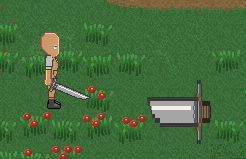
The sword in my player's hand is the sprite size I want to lay on the ground. Under the item Sword, I'm not given a way to change the sprite size. All sizes look the exact same way, squished ( or low resolution).
Link to comment
Share on other sites
5 answers to this question
Recommended Posts
Create an account or sign in to comment
You need to be a member in order to leave a comment
Create an account
Sign up for a new account in our community. It's easy!
Register a new accountSign in
Already have an account? Sign in here.
Sign In Now