mrpalladice Posted April 22, 2020 Share Posted April 22, 2020 I have a problem setting the application to update. After entering the link to the git repository in the config.json file they don't want to download updates, and the following error appears on the taskbar: Thank you in advance for your help Link to comment Share on other sites More sharing options...
0 jcsnider Posted April 23, 2020 Share Posted April 23, 2020 Your config.json is different now from when you clicked "Package Update" in the editor, or you are using a different config.json for the edit vs the editor. You need to take the latest config.json file here: https://github.com/MrPalladice/Altaria-Online/blob/master/resources/config.json Put that into your Editor/resources folder, hit Package Update again, and copy the new version into GitHub and you should be fine. The reason that's happening is because the editor creates update.json from it's files. You modified the config.json with the correct GitHub url but never packaged the update again for the update.json to reflect the new config filesize and hash. mrpalladice 1 Link to comment Share on other sites More sharing options...
0 wishy Posted April 22, 2020 Share Posted April 22, 2020 how does your config file looks like? mrpalladice 1 Link to comment Share on other sites More sharing options...
0 mrpalladice Posted April 22, 2020 Author Share Posted April 22, 2020 @wishyMy Config File: Link to comment Share on other sites More sharing options...
0 wishy Posted April 22, 2020 Share Posted April 22, 2020 try setting UpdateUrl to https://raw.githubusercontent.com/MrPalladice/Altaria-Online/master/update.json mrpalladice 1 Link to comment Share on other sites More sharing options...
0 mrpalladice Posted April 22, 2020 Author Share Posted April 22, 2020 16 minutes ago, wishy said: try setting UpdateUrl to https://raw.githubusercontent.com/MrPalladice/Altaria-Online/master/update.json Embedded Video Link After using the link it looks like it would work, but there are more errors, do you know how to fix it? I mainly have a problem with the client closing up. Link to comment Share on other sites More sharing options...
0 wishy Posted April 22, 2020 Share Posted April 22, 2020 The error says So you probably forget to pack a new update with the edited config mrpalladice 1 Link to comment Share on other sites More sharing options...
0 jcsnider Posted April 22, 2020 Share Posted April 22, 2020 That won't work at all. If you wanna use Git then you will need to setup Github pages for that branch (the web hosting component) Related: https://help.github.com/en/github/working-with-github-pages/configuring-a-publishing-source-for-your-github-pages-site mrpalladice 1 Link to comment Share on other sites More sharing options...
0 mrpalladice Posted April 22, 2020 Author Share Posted April 22, 2020 1 hour ago, wishy said: The error says So you probably forget to pack a new update with the edited config Hmm, I checked in many ways and the files are update, I updated git via cmd as in the picture. And the launcher still insists that the files are incompatible :/ I don't know what to do anymore :/ Link to comment Share on other sites More sharing options...
0 jcsnider Posted April 22, 2020 Share Posted April 22, 2020 13 minutes ago, jcsnider said: you will need to setup Github pages for that branch (the web hosting component) mrpalladice 1 Link to comment Share on other sites More sharing options...
0 mrpalladice Posted April 22, 2020 Author Share Posted April 22, 2020 3 hours ago, jcsnider said: Embedded Video Link I've shared the source in several ways, using the new branch gh-pages and master branch, just like in the guide you sent, but still get the error like in the picture and video : / Link to comment Share on other sites More sharing options...
0 jcsnider Posted April 23, 2020 Share Posted April 23, 2020 Okay, put this url into the update config and you should be good to go: https://mrpalladice.github.io/Altaria-Online/update.json mrpalladice 1 Link to comment Share on other sites More sharing options...
0 mrpalladice Posted April 23, 2020 Author Share Posted April 23, 2020 12 hours ago, jcsnider said: OK, umieść ten adres URL w konfiguracji aktualizacji i powinieneś zacząć: https://mrpalladice.github.io/Altaria-Online/update.json I updated the config.json file in the repository and in the game files on my PC. I checked the status of the files with the "git status" command and everything looks fine, the game is updating, the version.json file is being created, but the intersect client still shows the same error and prevents the game from starting. Link to comment Share on other sites More sharing options...
0 mrpalladice Posted April 23, 2020 Author Share Posted April 23, 2020 3 hours ago, jcsnider said: Twój config.json różni się teraz od tego, kiedy kliknąłeś „Package Update” w edytorze lub używasz innego config.json do edycji niż edytor. Musisz wziąć najnowszy plik config.json tutaj: https://github.com/MrPalladice/Altaria-Online/blob/master/resources/config.json Umieść to w folderze Editor / resources, ponownie wciśnij Package Update i skopiuj nową wersję do GitHub i wszystko będzie dobrze. Dzieje się tak dlatego, że edytor tworzy plik update.json ze swoich plików. Zmodyfikowałeś config.json poprawnym adresem URL GitHub, ale nigdy więcej nie spakowałeś aktualizacji dla update.json, aby odzwierciedlić nowy rozmiar pliku konfiguracyjnego i skrót. This is amazing! Thank you very much for your help, everything is working fine now Link to comment Share on other sites More sharing options...
0 jcsnider Posted April 23, 2020 Share Posted April 23, 2020 Please note that your latest update had a .git folder Which is being distributed to everyone who updates your game. Might want to make one more update without that being in the same folder as the editor. Enjoy! mrpalladice 1 Link to comment Share on other sites More sharing options...
Question
mrpalladice
I have a problem setting the application to update. After entering the link to the git repository in the config.json file they don't want to download updates, and the following error appears on the taskbar: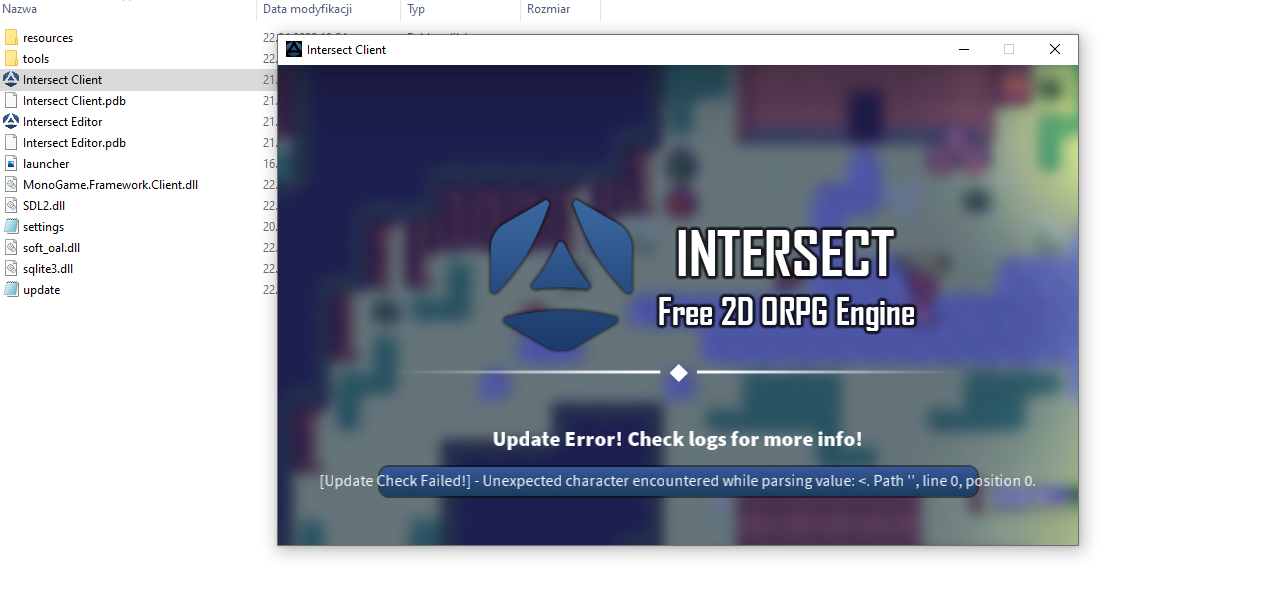
Thank you in advance for your help
Link to comment
Share on other sites
14 answers to this question
Recommended Posts