nvh Posted January 7, 2020 Share Posted January 7, 2020 I want to create distance for my 4x4 motion photos. I want it to be more spacious so I can add riding items, wings, halo .... but with the exact ratio like this thanks you!! Link to comment Share on other sites More sharing options...
0 nvh Posted January 7, 2020 Author Share Posted January 7, 2020 Or is there an easier way? Because I see that when you do, the character's name will be far away Link to comment Share on other sites More sharing options...
0 Beefy Kasplant Posted January 7, 2020 Share Posted January 7, 2020 That's the way, you gotta write some program that adds the spacing for you, or do it by hand Link to comment Share on other sites More sharing options...
0 nvh Posted January 7, 2020 Author Share Posted January 7, 2020 6 minutes ago, Dashplant said: Đó là cách, bạn phải viết một số chương trình thêm khoảng cách cho bạn hoặc làm bằng tay show me how to do it by hand Link to comment Share on other sites More sharing options...
0 Beefy Kasplant Posted January 7, 2020 Share Posted January 7, 2020 5 minutes ago, nvh said: show me how to do it by hand Increase the size of the sheet Divide by 4 vertically and horizontally. These are your frames. Place the sprites centered at the bottom in every frame. Link to comment Share on other sites More sharing options...
Question
nvh
I want to create distance for my 4x4 motion photos. I want it to be more spacious so I can add riding items, wings, halo .... but with the exact ratio
like this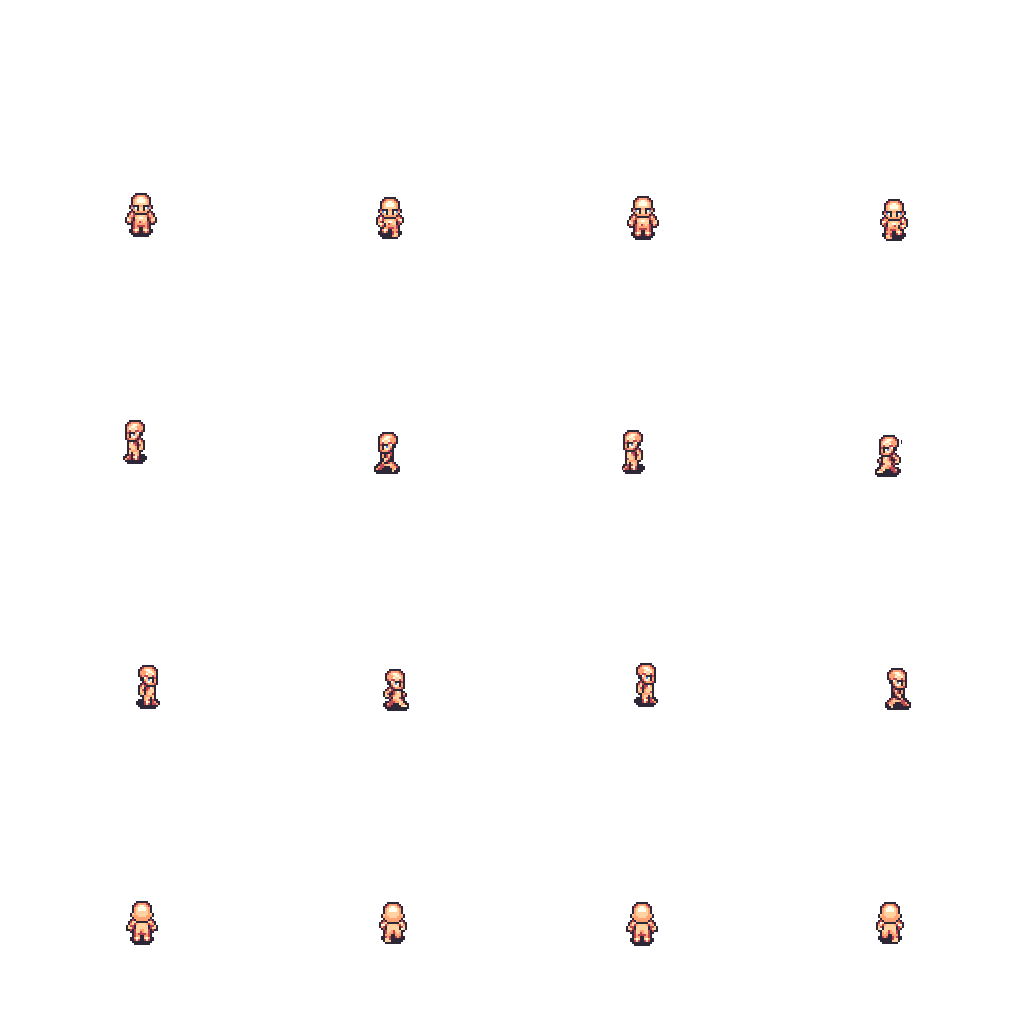
thanks you!!
Link to comment
Share on other sites
4 answers to this question
Recommended Posts
Create an account or sign in to comment
You need to be a member in order to leave a comment
Create an account
Sign up for a new account in our community. It's easy!
Register a new accountSign in
Already have an account? Sign in here.
Sign In Now