There's a huge difference. Plus in 800x600 you get a much smaller camera view. I don't mind if players change their settings to 800x600 but ew I really don't want it by default. Also would prefer fullscreen by default, adds a great feel.
EDIT: I'm pretty sure it's 800x600 by default..? Also, weird 3 last pics didn't embed in
Question
Acheron_VI
Hello
I want to set the screen resolution to fullscreen by default and in something other than 800x600.
How do I make players that open the game for the first time to hop in 1280x720 or 1280x1024..
Both the in game and menu UI look squished and bad in 800x600
[Previews] {All in fullscreen)
(meh)Menu UI in 800x600: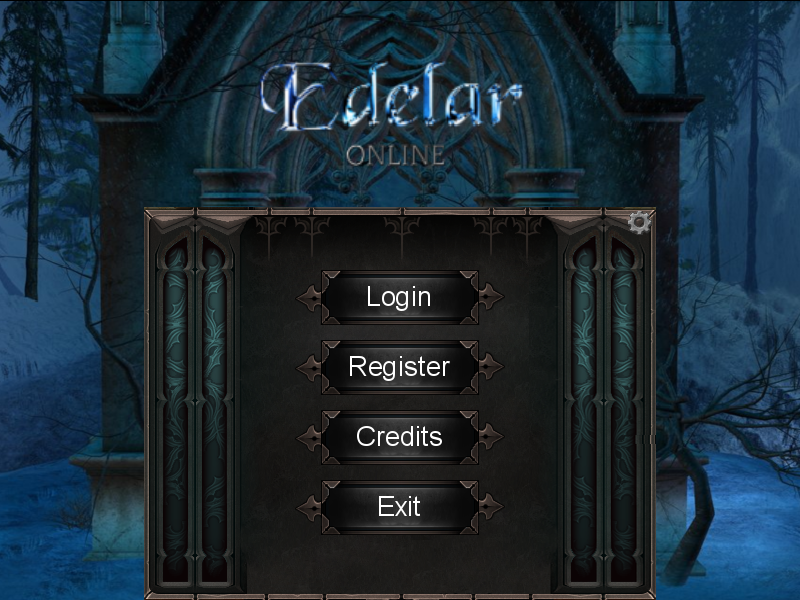
Menu Ui in 1280x1024: http://www.ascensiongamedev.com/resources/filehost/42ae3a20009262f66ae7f1b05ff7bfd1.png
...
(ew)Game UI in 800x600: http://www.ascensiongamedev.com/resources/filehost/325af5a80712cd5741a7521dca2ee55c.png
Game Ui in 1280x1024: http://www.ascensiongamedev.com/resources/filehost/08bb5797d1aa992b544b86a3826b36c2.png
There's a huge difference. Plus in 800x600 you get a much smaller camera view. I don't mind if players change their settings to 800x600 but ew I really don't want it by default. Also would prefer fullscreen by default, adds a great feel.
Also would prefer fullscreen by default, adds a great feel.
EDIT: I'm pretty sure it's 800x600 by default..? Also, weird 3 last pics didn't embed in
Link to comment
Share on other sites
1 answer to this question
Recommended Posts