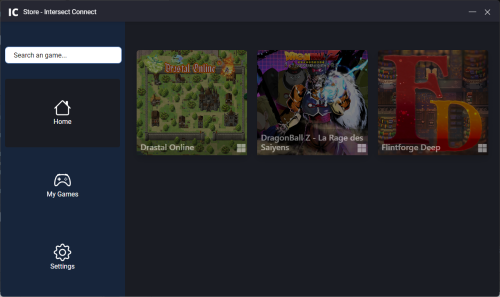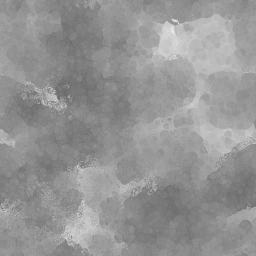Misc
Anything that doesn't fit in the above categories can be placed here.
5 files
-
Intersect Connect
By XFallSeane
This application will allow game developers to publish their games on the platform in a simple and free way, to allow players to download and play many games in one place, the application requires no registration for players as well as developers.
The features of the application are basic for the moment:
list of games, List of games installed, Install a game, Uninstall a game, View game news
The application includes an automatic update system that will allow you to easily take advantage of the latest updates.
You can create a developer account at this address: https://intersect-connect.tk/
Then, you can submit a request to publish your game on Intersect Connect.
Please note that Intersect Connect does not support automatic game updates, it is your responsibility to set up a valid client with an update system.
You can propose a launcher for your game of course! External applications to Intersect Engine are also accepted.
No account is required for players who want to play games.
289 downloads
(0 reviews)0 comments
Submitted
-
Fog
By Uranochos
I made a quick attempt to create a smoothly tiling fog/mist PNG.
256x256, 256 grayscale.
Works well enough for now.
486 downloads
(0 reviews)0 comments
Submitted
-
Debian/Ubuntu Intersect Install Script
By Chronos
Description:
This script will automatically download and install Intersect on your Debian/Ubuntu installation. It includes a script that will automatically boot your server once the machine starts and one that will restart your server should it crash.
Make sure to run it from an administrative account (under root, or sudo) or the installation will fail.
Usage:
Download file onto machine
run chmod +x on the file.
Execute file.
Starting and stopping the server is done as follows: (Although not required, as it boots after installation, and automatically upon a restart!)
/etc/init.d/intersect-server {start|stop}
And viewing your server window once it's been started is done through:
screen -d -r intersect
(Based on Joyce her install script.)
1,043 downloads
-
EO4 to Orion+ Map Convertor
By Damian666
Just a small map convertor, see the thread to know how to use it.
543 downloads
(0 reviews)0 comments
Updated
-
install Intersect Server Debian/Ubuntu Installation Script
By Cheshire
This script will automatically download and install Intersect on your Debian/Ubuntu installation. It includes a script that will automatically restart your server should it crash.
Make sure to run it from an administrative account (under root, or sudo) or the installation will fail.
Usage:
Download file onto machine run chmod +x on the file. Execute file.
Starting and stopping the server is done as follows:
/etc/init.d/intersect-server {start|stop}
And viewing your server window once it's been started is done through:
screen -d -r intersect
NOTES:
Under Intersect 1.9 the following issues arise with this script:
The stop command will not function as the server does not accept commandline input. The automatic restarting function does not currently function because no errors are thrown. These issues will likely be resolved in a future release of Intersect. This script is designed to be future-proof, and will only need a new download URL or manual version upgrade to make it work properly in the future.
928 downloads
(0 reviews)0 comments
Updated