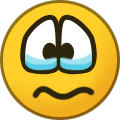All Activity
- Yesterday
-

Count as high as you can while staff are sleeping!!!
George replied to Giligis's topic in Forum Games
1 -

Count as high as you can while staff are sleeping!!!
Damian666 replied to Giligis's topic in Forum Games
0h hell n0 -
Bet Hell joined the community
-
Xenvale joined the community
- Last week
-
Oliv Schmidt joined the community
-
Tymazen joined the community
-
Varrocked joined the community
-
worldescortspage joined the community
-
Sharing My Music and Sound FX - Over 2000 Tracks
Eric Matyas replied to Eric Matyas's topic in Resources
Greetings Creatives! I have some brand new music tracks to share with you all...100% free to use with attribution. They are: On my Fantasy 13 page: "DRIFTING IN A HOT AIR BALLOON " https://soundimage.org/fantasy-13/ And on my Sci-Fi 14 page: "CYBER CITY FEVER DREAM" https://soundimage.org/sci-fi-14/ PLEASE READ If you can, please consider making small contribution to support my efforts. I honestly hate asking, but I do pay for everything myself including my gear which is very expensive, so contributions from the community really help me a lot. Here are some ways you can help: https://soundimage.org/donate/ https://soundimage.org/ogg-game-music-mega-pack/ https://soundimage.org/ogg-music-packs-2/ I sincerely hope some of my tracks are helpful in your projects. Please feel free to share your projects if you wish...I love to see how my fellow creatives are using my music! :-) - Earlier
-
 Darmodi reacted to a post in a topic:
Sharing My Music and Sound FX - Over 2000 Tracks
Darmodi reacted to a post in a topic:
Sharing My Music and Sound FX - Over 2000 Tracks
-
Building a Free Library of Images for Everyone
Eric Matyas replied to Eric Matyas's topic in Resources
Happy September Everyone, I've created some brand new seamless wood textures for your projects. You'll find them on this page on my site: TXR - WOOD - Seamless https://soundimage.org/txr-wood-seamless/ They're 100% free to use, as always, with attribution, just like my thousands of other images. I sincerely hope some of them are helpful...enjoy! :-) -

Count as high as you can while staff are sleeping!!!
WereAlpaca replied to Giligis's topic in Forum Games
1! -
 jmateomata reacted to a post in a topic:
Intersect Development Road Map
jmateomata reacted to a post in a topic:
Intersect Development Road Map
-
Simbad joined the community
-
KarimHassans joined the community
-
MelodicFingers started following Intersect Platformer Edition v1.1
-
 Vio reacted to a post in a topic:
v0.8.0-beta Nightly Builds
Vio reacted to a post in a topic:
v0.8.0-beta Nightly Builds
-
 Vio reacted to a post in a topic:
v0.8.0-beta Nightly Builds
Vio reacted to a post in a topic:
v0.8.0-beta Nightly Builds
-
 Vio reacted to a post in a topic:
v0.8.0-beta Nightly Builds
Vio reacted to a post in a topic:
v0.8.0-beta Nightly Builds
-
 Vio reacted to a post in a topic:
v0.8.0-beta Nightly Builds
Vio reacted to a post in a topic:
v0.8.0-beta Nightly Builds
-
 Vio reacted to a post in a topic:
v0.8.0-beta Nightly Builds
Vio reacted to a post in a topic:
v0.8.0-beta Nightly Builds
-
 Vio reacted to a post in a topic:
v0.8.0-beta Nightly Builds
Vio reacted to a post in a topic:
v0.8.0-beta Nightly Builds
-
 Vio reacted to a post in a topic:
v0.8.0-beta Nightly Builds
Vio reacted to a post in a topic:
v0.8.0-beta Nightly Builds
-
 Vio reacted to a post in a topic:
v0.8.0-beta Nightly Builds
Vio reacted to a post in a topic:
v0.8.0-beta Nightly Builds
-
Sharing My Music and Sound FX - Over 2000 Tracks
Eric Matyas replied to Eric Matyas's topic in Resources
Hey Everyone, This week's new Mp3 music tracks are: "KINGDOM QUEST" (LoFi) "THE SPUNKY PRINCESS" (LoFi) "THE WINDS OF STRANGE" (LoFi) As always, they're 100% free to download and use in your projects with attribution, just like my thousands of other music tracks. You'll find them on my Fantasy 11 page...here's the link: https://soundimage.org/fantasy-11/ OGG GAME MEGA MUSIC PACK Don't forget about my Ogg Mega Music Pack that contains all of my game music in one bulk download. It's a huge time-saver...and cool way to support my efforts, too. :-) Here's a link: https://soundimage.org/ogg-game-music-mega-pack/ You can even preview all the tracks if you'd like. :-) Enjoy! #freegamebgm -
Zeonyte started following v0.8.0-beta Nightly Builds
-
For testing, you can definitely use your own PC—just set up port forwarding on your router so others can connect. It’s a bit tricky but doable for small tests. For keeping it online 24/7, most folks rent a server or use a hosting service since home PCs aren’t really built for nonstop uptime. Kinda like how I tweaked optifine settings to keep Minecraft running smooth—sometimes you need the right setup to keep things stable without burning out your gear.
-
Sharing My Music and Sound FX - Over 2000 Tracks
Eric Matyas replied to Eric Matyas's topic in Resources
Does anyone need some custom music created? Give me a shout! I've worked with around 100 content creators...mostly video game developers...helping them bring their visions to life. Here's a link to my Custom Work page for more info: https://soundimage.org/custom-work/ That said, this week's new free Mp3 tracks are on my City/Urban 2 page: "ON THE PROWL WITH CAPED CRUSADER CAT" (LoFi) "FUNKY STREETS" (LoFi) "JULIO’S CREW" (LoFi) https://soundimage.org/city-urban-2/ Enjoy, keep creating and please stay safe. -

Count as high as you can while staff are sleeping!!!
Damian666 replied to Giligis's topic in Forum Games
0000000000000000 -
Sinerau changed their profile photo
-
Oups I wanted to quote you in the previous responses
-
It's still rough on the start I agree it's not that intuitive. I should do a complete tutorial to introduce the game the new players. Once you get to the starting area, you can also find a signage that gives some tips. In the spellbook you have the knowledge spell, and from that you can learn new abilities such as crafting tools and your first weapon from the materials you can gather by interacting with the environnement (attack the logs/rocks/herbs on the ground and loot the result). In the quest log you will have the first few quests to guide you also. Once you have a class at level 15 it starts to make more sens for combat gameplay. I will make a better tutorial soon, again thanks for that feedback.
-
Hey! So happy you have played! Thanks for the feedback! How was the gameplay? I would need to check for the version of Intersect I'm using but by pressing the escape key and going to settings -> controls -> you can set your own. You can /help to have a menu tutorial. How was the ping? I'm North America on my online hosted VPS. Let me know! Sinerai
-
Tried your game, and I loved how you can skip the tutorial! But you changed some stuff, OR you're using an older version of Intersect.....I would use standard input, and yours were altered. I would FORCE players to do the tutorial or change their interaction buttons to normal for those that know how to use the intersect client.
-

Count as high as you can while staff are sleeping!!!
Ainz Ooal Gown replied to Giligis's topic in Forum Games
-

Can I make "scrolling to change world scale option" perm for all players?
Ainz Ooal Gown replied to Aesorn's question in Questions & Answers
Hey, I believe this would have to be a source edit to set the default scale -
Sinerau started following L.O.G - Online
-
L.O.G - Online Salut gang, je travail sur mon projet depuis des années mais j'ai recommencé du début avec le nouveau engine! J'ai mis en ligne 2 version antérieure à celle-ci, mais voici la nouvelle version de mon jeu! En développement actif, Alpha. J'ai besoin de vos commentaires! Voici les infos et ma page Facebook à date. Join us for a limited early access to L.O.G Online! Download and register easy and quick trough the client launcher! - Old-school ORPG ⚔️ - Classes : Spiritual 🪄 (Light or Dark) / Strong 🗡️(Barbarian or Soldier) - Over 50 maps + Dungeons and Instances 🗺️ - Mobs, bosses epic drops and loot! 🧌 - Many quests already implemented! - Party - Guild - Trade - Buy - Sell 👥 - Unique mechanics for skill tree 🌳 - Craft items, weapons, gear, clothes and tools! - Skills such as woodcutting, fishing, mining, smithing, etc. 🪝⛏️ Currently supporting until level 30 🚧 Active development Download and play today! https://drive.google.com/file/d/1V7P5JkuU9FHgSkYiAECCFl2IPD9xDWIx/view?usp=drive_link
-
I don't like how the game looks by default and I don't want to change from 32x32 tiles but I really think the game looks better with "Scrolling to change world scale" option ticked in the video settings at 2x scale. Is there a way to just force all players to have this setting and them not be able to edit it?
-
Sharing My Music and Sound FX - Over 2000 Tracks
Eric Matyas replied to Eric Matyas's topic in Resources
Hey everyone, I had to take some time off for family matters, but I'm back to creating new music to share with you. So this week we have... On my Horror 2 page: "NIGHT STALKER 3" https://soundimage.org/horror-2/ On my Puzzle Music 8 page: "ANCIENT MAGIC" https://soundimage.org/puzzle-music-8/ And on my Sci-Fi 14 page: "OFF-WORLD DESOLATION" https://soundimage.org/sci-fi-14/ As always, they're 100% free to use in your projects in Mp3 format, just like my thousands of other music tracks. Btw, it's great to see that people are utilizing my Ogg Music packs...I'm so glad they're helpful! Here are links to them: https://soundimage.org/ogg-game-music-mega-pack/ https://soundimage.org/ogg-music-packs-2/ Enjoy, stay safe and keep creating! :-) -

Count as high as you can while staff are sleeping!!!
AisenArvalis replied to Giligis's topic in Forum Games
4 -

Count as high as you can while staff are sleeping!!!
Ainz Ooal Gown replied to Giligis's topic in Forum Games
-

Count as high as you can while staff are sleeping!!!
Zeonyte replied to Giligis's topic in Forum Games
2 -

VXA-OS - Create your MMO with RPG Maker
Valentine replied to Valentine's topic in Other Game Engines
No. -
Всем доброго времени суток устал уже бороться как сделать чтобы отображалась кириллица в движке. Я никак не могу разобраться с этими xnb шрифтами .